Dell Inspiron 15 5510 15-inch Inspiron 15 5000 series latest laptop launched in UK, United States and Europe on October 2021. The laptop is optimized for fast and smooth performance to keep you connected. Best for productivity. Featuring Inter 11th Generation Core i3/i5/i7 processor with support upto 32 GB DDR4 RAM with 3200 MHz speed and M.2 2230 SSD for storage. Thus making a perfect combination of fast and supportive computing parts. This laptop also available with AMD processor customization AMD Ryzen 5 5500U 6-core/12-thread Mobile Processor with Radeon Graphics or AMD Ryzen 7 5700U 8-core/16-thread Mobile Processor with Radeon Graphics. The model with the AMD processor is named as Inspiron 5515. Inspiron 5510 price starting from US$600.For user Reviews go to the comment section

Dell Inspiron 15 5510 – Side View

Dell Inspiron 15 5510 – Lid Closed View
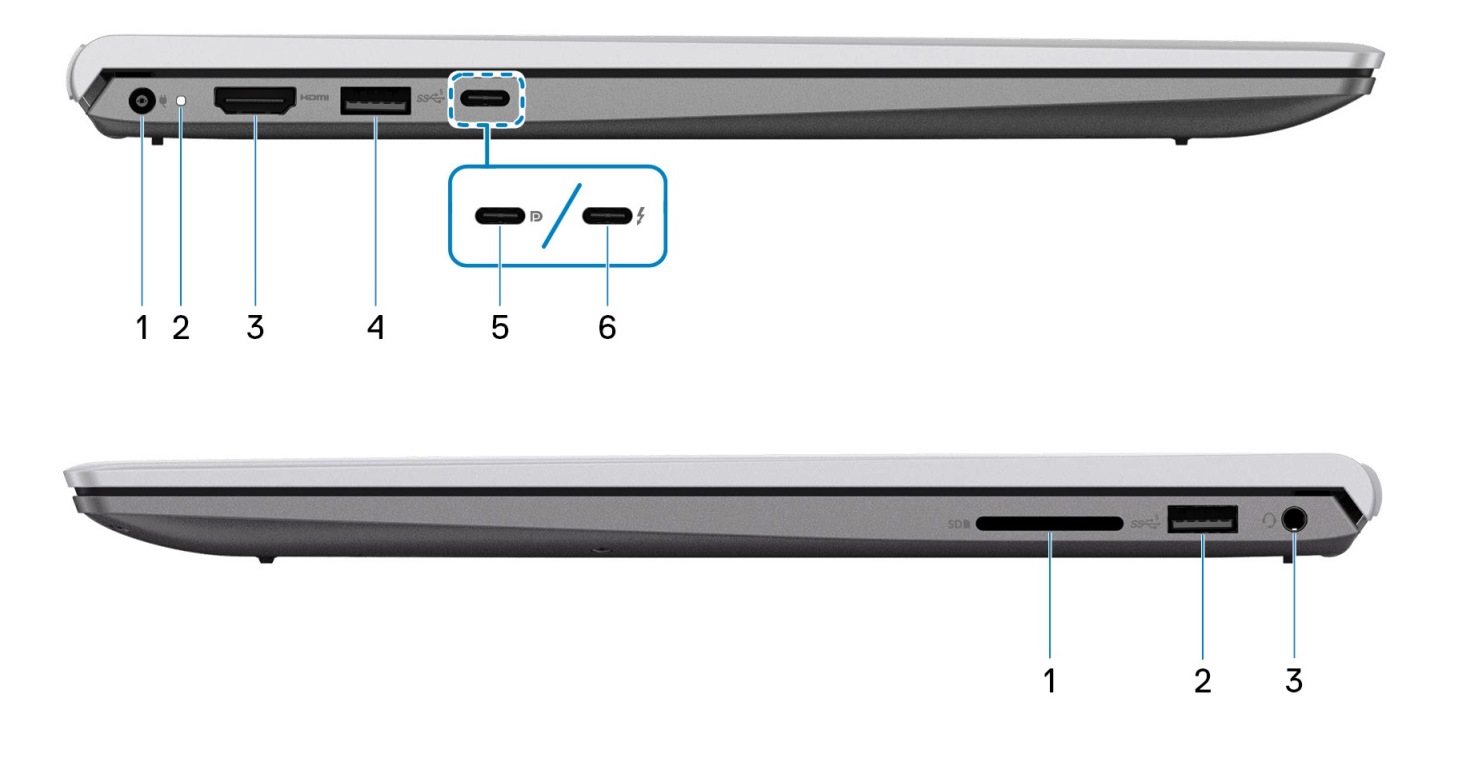
Dell Inspiron 15 5510 – Ports and Slots View
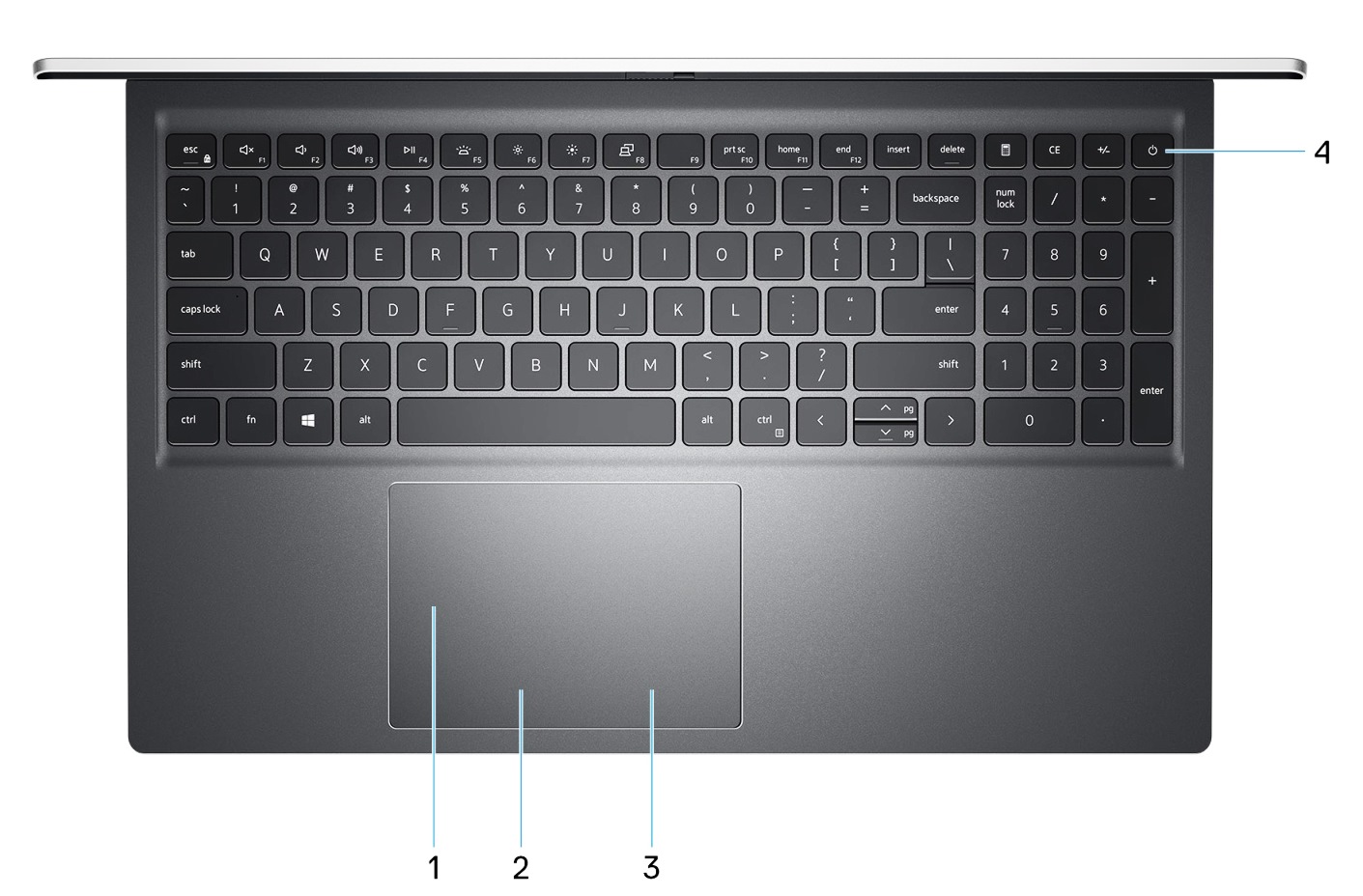
Dell Inspiron 15 5510 – Keyboard View
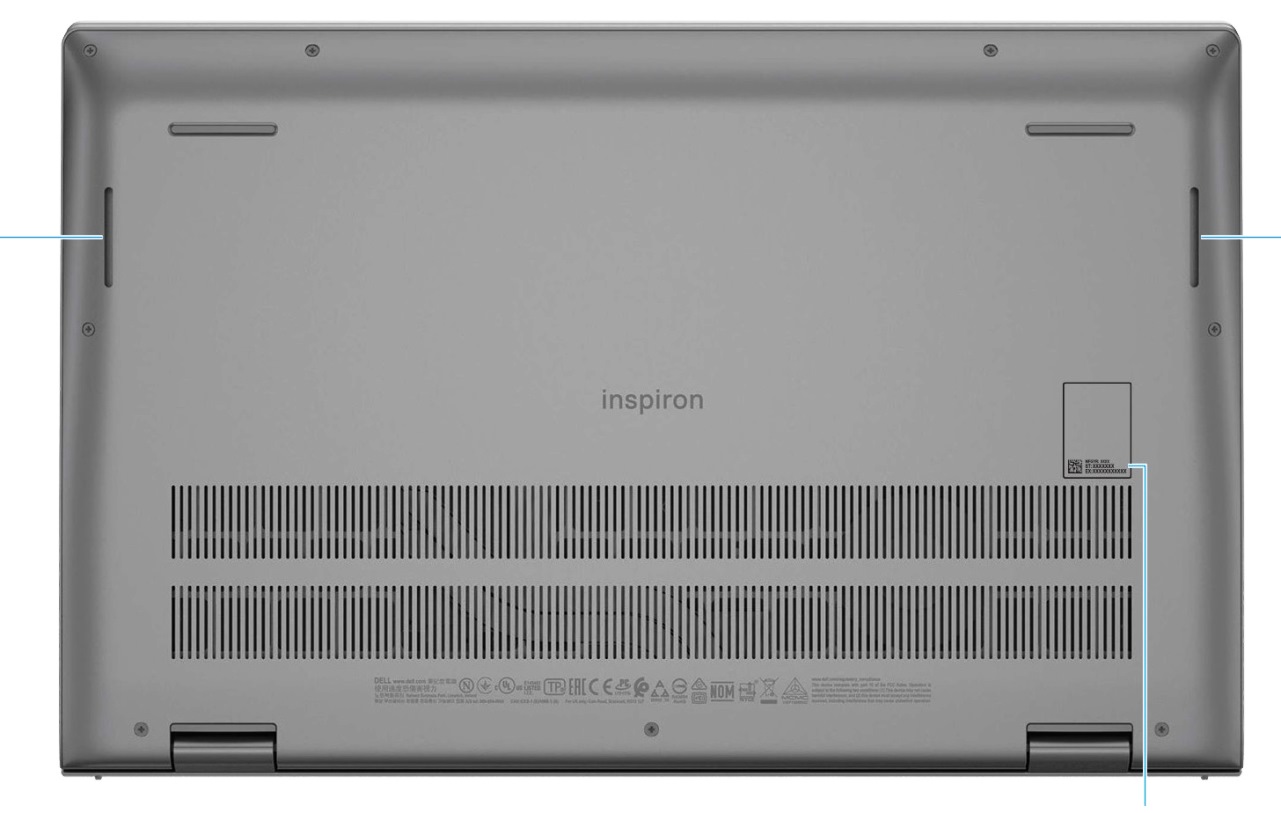
Dell Inspiron 15 5510 – Bottom View
Dell Inspiron 15 5510 Quick Specs
Quick Specifications
| Brand |
Dell |
| Series |
Dell Inspiron 15 5000 |
| Model |
Dell Inspiron 5510 |
| Price |
Starting from $600 |
| Color |
Platinum Silver |
| Processor Generation |
11th Generation Intel Core i3/i5/i7 |
| Display Size |
15.6-inch FHD (1920 x 1080) Anti-glare LED Backlight Non-Touch Narrow Border WVA Display |
| Weight |
3.6 lb (1.63 kg) |
| Battery |
3-cell polymer (41 Wh) / 4-cell polymer (54 Wh) |
| Minimum RAM |
4 GB |
| Maximum RAM |
32 GB |
| Release Date |
October 2021 |
Processor Specifications
Processor
| 11th Generation Intel Core i3-1125G4 |
- Processor type: 11th Generation Intel Core i3-1125G4
- Processor wattage: 28 W
- Processor core count: 4
- Processor thread count: 8
- Processor speed: 2 GHz to 3.70 GHz
- Processor cache: 8 MB
- Integrated graphics: Intel UHD Graphics
|
| 11th Generation Intel Core i5-11300H |
- Processor type: 11th Generation Intel Core i5-11300H
- Processor wattage: 35 W
- Processor core count: 4
- Processor thread count: 8
- Processor speed: 3.10 GHz to 4.40 GHz
- Processor cache: 8 MB
- Integrated graphics: Intel Iris Xe Graphics
|
| 11th Generation Intel Core i7-11370H |
- Processor type: 11th Generation Intel Core i7-11370H
- Processor wattage: 35 W
- Processor core count: 4
- Processor thread count: 8
- Processor speed: 3.30 GHz to 4.80 GHz
- Processor cache: 12 MB
- Integrated graphics: Intel Iris Xe Graphics
|
Operating System
Operating System
| Operating System |
- Windows 11 Home, 64-bit
- Windows 11 Home in S-mode, 64-bit
- Windows 11 Pro, 64-bit
- Windows 11 Pro National Academic, 64-bit
- Windows 10 Home, 64-bit
- Windows 10 Home in S-mode, 64-bit
- Windows 10 Pro, 64-bit
- Ubuntu 20.04 LTS, 64-bit
|
Chipset
Chipset
| Chipset |
Integrated in the processor
|
| Processor |
11th Generation Intel Core i3/i5/i7
|
| DRAM bus width |
64-bit
|
| Flash EPROM |
32 MB
|
| PCIe bus |
Up to Gen3
|
Memory (RAM)
Memory specifications
| Memory slots |
Two SODIMM slots
|
| Memory type |
DDR4
|
| Memory speed |
3200 MHz
|
| Maximum memory configuration |
32 GB
|
| Minimum memory configuration |
4 GB
|
| Memory size per slot |
4 GB, 8 GB, and 16 GB
|
| Memory configurations supported |
- 4 GB (1 x 4 GB), DDR4, 3200 MHz
- 8 GB (2 x 4 GB), DDR4, 3200 MHz, dual-channel
- 8 GB (1 x 8 GB), DDR4, 3200 MHz
- 12 GB (1 x 4 GB + 1 x 8 GB), DDR4, 3200 MHz
- 16 GB (1 x 16 GB), DDR4, 3200 MHz
- 16 GB (2 x 8 GB), DDR4, 3200 MHz, dual-channel
- 24 GB (1 x 8 GB + 1 x 16 GB), DDR4, 3200 MHz
- 32 GB (2 x 16 GB), DDR4, 3200 MHz, dual-channel
|
Storage
Storage specifications
| M.2 2230 solid-state drive |
PCIe NVMe Gen3 x2 NVMe, up to 32 Gbps, Up to 1 TB |
| M.2 2280 solid-state drive |
PCIe Gen3 x2 NVMe, up to 32 Gbps, Up to 2 TB |
Storage
Storage
| Storage |
- One M.2 2230 or M.2 2280 solid-state drive
- A combination of two M.2 solid-state drives (M.2 2230 or M.2 2280)
|
Dimensions and Weight
Dimensions and weight
| Height: |
| Front height |
14.59 mm (0.57 in.)
|
| Rear height |
17.99 mm (0.71 in.)
|
| Width |
356.06 mm (14.02 in.)
|
| Depth |
228.90 mm (9.01 in.)
|
| Weight |
1.75 kg (3.86 lb) (maximum)
|
Display (Screen)
Display specifications
| Full High Definition (FHD), ComfortView Plus |
- Display type: Full High Definition (FHD), ComfortView Plus
- Display-panel technology: Wide-Viewing Angle (WVA)
- Display-panel dimensions (active area):
- Height: 193.60 mm (7.62 in.)
- Width: 344.20 mm (13.55 in.)
- Diagonal: 394.90 mm (15.60 in.)
- Display-panel native resolution: 1920 x 1080
- Luminance (typical): 300 nits
- Megapixels: 2.0736
- Color gamut: sRGB 100% (typical)
- Pixels Per Inch (PPI): 141 ppi
- Contrast ratio (typ): 600:1
- Response time (max): 35 ms
- Refresh rate: 60 Hz
- Horizontal view angle: 80
- Vertical view angle: 80
- Pixel pitch: 0.179 mm x 0.179 mm
- Power consumption (maximum): 4.40 W
- Anti-glare vs glossy finish: Anti-glare
- Touch options: No
|
| Full High Definition (FHD), ComfortView |
- Display type: Full High Definition (FHD), ComfortView
- Display-panel technology: Wide-Viewing Angle (WVA)
- Display-panel dimensions (active area):
- Height: 193.60 mm (7.62 in.)
- Width: 344.20 mm (13.55 in.)
- Diagonal: 394.90 mm (15.60 in.)
- Display-panel native resolution: 1920 x 1080
- Luminance (typical): 250 nits
- Megapixels: 2.0736
- Color gamut: NTSC 45% (typical)
- Pixels Per Inch (PPI): 141 ppi
- Contrast ratio (typ): 600:1
- Response time (max): 35 ms
- Refresh rate: 60 Hz
- Horizontal view angle: 80
- Vertical view angle: 80
- Pixel pitch: 0.179 mm x 0.179 mm
- Power consumption (maximum): 4.60 W
- Anti-glare vs glossy finish: Anti-glare
- Touch options: No
|
| Full High Definition (FHD), ComfortView |
- Display type: Full High Definition (FHD), ComfortView
- Display-panel technology: Wide-Viewing Angle (WVA)
- Display-panel dimensions (active area):
- Height: 193.60 mm (7.62 in.)
- Width: 344.20 mm (13.55 in.)
- Diagonal: 394.90 mm (15.60 in.)
- Display-panel native resolution: 1920 x 1080
- Luminance (typical): 250 nits
- Megapixels: 2.0736
- Color gamut: NTSC 45% (typical)
- Pixels Per Inch (PPI): 141 ppi
- Contrast ratio (typ): 600:1
- Response time (max): 35 ms
- Refresh rate: 60 Hz
- Horizontal view angle: 80
- Vertical view angle: 80
- Pixel pitch: 0.179 mm x 0.179 mm
- Power consumption (maximum): 4.60 W
- Anti-glare vs glossy finish: Anti-glare
- Touch options: Yes
|
GPU — Integrated
GPU—Integrated
| Intel UHD Graphics |
Shared system memory, 11th Generation Intel Core i3 |
| Intel Iris Xe Graphics |
Shared system memory, 11th Generation Intel Core i5/i7 |
GPU — Discrete
GPU—Discrete
| NVIDIA GeForce MX450 |
2 GB, GDDR5 |
Battery Specifications
Battery specifications
| 3-cell polymer (41 Wh) |
- Battery type: 3-cell polymer (41 Wh)
- Battery voltage: 11.25 VDC
- Battery weight (maximum): 0.176 kg (0.39 lb)
- Battery dimensions:
- Height: 5.75 mm (0.23 in.)
- Width: 206.40 mm (8.13 in.)
- Depth: 82 mm (3.23 in.)
- Temperature range:
- Operating: 0°C to 35°C (32°F to 95°F)
- Storage: -20°C to 65°C (-4°F to 149°F)
- Battery operating time: Varies depending on operating conditions and can significantly reduce under certain power-intensive conditions.
- Battery charging time (approximate): 4 hours (when the computer is off)
- Coin-cell battery: CR2032
|
| 4-cell polymer (54 Wh) |
- Battery type: 4-cell polymer (54 Wh)
- Battery voltage: 15 VDC
- Battery weight (maximum): 0.231 kg (0.51 lb)
- Battery dimensions:
- Height: 5.75 mm (0.23 in.)
- Width: 271.90 mm (10.70 in.)
- Depth: 82 mm (3.23 in.)
- Temperature range:
- Operating: 0°C to 35°C (32°F to 95°F)
- Storage: -20°C to 65°C (-4°F to 149°F)
- Battery operating time: Varies depending on operating conditions and can significantly reduce under certain power-intensive conditions.
- Battery charging time (approximate): 4 hours (when the computer is off)
- Coin-cell battery: CR2032
|
Camera (Web Cam) Specifications
Camera specifications
| Number of cameras |
One
|
| Camera type |
HD RGB
|
| Camera location |
Front
|
| Camera sensor type |
CMOS sensor technology
|
| Camera resolution: |
| Still image |
0.92 megapixel
|
| Video |
1280 x 720 (HD) at 30 fps
|
| Diagonal viewing angle: |
74.90 degrees
|
Audio Specifications
Audio specifications
| Audio controller |
Realtek
|
| Stereo conversion |
Supported
|
| Internal audio interface |
High-definition audio
|
| External audio interface |
Global headset jack
|
| Number of speakers |
Two
|
| Internal-speaker amplifier |
Supported (audio codec built-in amplifier)
|
| External volume controls |
Keyboard shortcut controls
|
| Speaker output: |
| Average speaker output |
2 W
|
| Peak speaker output |
2.5 W
|
| Subwoofer output |
Not supported
|
| Microphone |
Dual digital-array microphones
|
Media-card Reader
Media-card reader specifications
| Media-card type |
One SD-card slot
|
| Media-cards supported |
- Secure Digital (SD)
- Secure Digital High Capacity (SDHC)
- Secure Digital Extended Capacity (SDXC)
|
|
Internal slots
Internal slots
| M.2 |
- One M.2 2230 slot for WiFi and Bluetooth combo card
- One M.2 2230/2280 slot for solid-state drive/Intel Optane Memory H20
- One M.2 2280 slot for solid-state drive/Intel Optane Memory H20
|
External Ports
External ports
| USB ports |
- Two USB 3.2 Gen 1 ports
- One USB 3.2 Gen 2×2 Type-C port with DisplayPort 1.4 and Power Delivery (in computers shipped with i3 or i5 processor)
- One USB Type-C Thunderbolt 4.0 port (in computers shipped with i7 processor)
|
| Audio port |
One global headset jack
|
| Video port/ports |
- One USB 3.2 Gen 2×2 Type-C port with DisplayPort 1.4 and Power Delivery (in computers shipped with i3 or i5 processor)
- One USB Type-C Thunderbolt 4.0 port (in computers shipped with i7 processor)
- HDMI 1.4 port
|
| Media-card reader |
One SD-card slot
|
| Power-adapter port |
DC-IN through an AC adapter (4.50 mm x 2.90 mm)
|
| Security-cable slot |
Not applicable
|
Communication wireless module
Wireless module specifications
| Intel 9462 |
- Model number: Intel 9462
- Transfer rate: Up to 433 Mbps
- Frequency bands supported: 2.4 GHz/5 GHz
- Wireless standards
- WiFi 802.11a/b/g
- Wi-Fi 4 (WiFi 802.11n)
- Wi-Fi 5 (WiFi 802.11ac)
- Encryption
- 64-bit/128-bit WEP
- AES-CCMP
- TKIP
- Bluetooth: Bluetooth 5.0
|
| Qualcomm QCA61x4A (DW1820) |
- Model number: Qualcomm QCA61x4A (DW1820)
- Transfer rate: Up to 867 Mbps
- Frequency bands supported: 2.4 GHz/5 GHz
- Wireless standards
- WiFi 802.11a/b/g
- Wi-Fi 4 (WiFi 802.11n)
- Wi-Fi 5 (WiFi 802.11ac)
- Encryption
- 64-bit/128-bit WEP
- AES-CCMP
- TKIP
- Bluetooth: Bluetooth 5.0
|
| Intel AX201 |
- Model number: Intel AX201
- Transfer rate: Up to 2400 Mbps
- Frequency bands supported: 2.4 GHz/5 GHz
- Wireless standards
- WiFi 802.11a/b/g
- Wi-Fi 4 (WiFi 802.11n)
- Wi-Fi 5 (WiFi 802.11ac)
- Wi-Fi 6 (WiFi 802.11ax)
- Encryption
- 64-bit/128-bit WEP
- AES-CCMP
- TKIP
- Bluetooth: Bluetooth 5.2
|
keyboard
Keyboard specifications
| Keyboard type |
- Standard keyboard
- Backlit keyboard
|
| Keyboard layout |
QWERTY
|
| Number of keys |
- United States and Canada: 99 keys
- United Kingdom: 100 keys
- Japan: 103 keys
|
| Keyboard size |
X=18.70 mm key pitch
Y=18.05 mm key pitch
|
| Keyboard shortcuts |
Some keys on your keyboard have two symbols on them. These keys can be used to type alternate characters or to perform secondary functions. To type the alternate character, press Shift and the desired key. To perform secondary functions, press Fn and the desired key.
|
TouchPad
Touchpad specifications
| Touchpad resolution: |
| Horizontal |
3512
|
| Vertical |
2442
|
| Touchpad dimensions: |
| Horizontal |
115 mm (4.53 in.)
|
| Vertical |
80 mm (3.15 in.)
|
| Touchpad gestures |
For more information about touchpad gestures available on Windows, see the Microsoft knowledge base article at . |
Fingerprint Reader
Fingerprint reader specifications
| Fingerprint-reader sensor technology |
Capacitive
|
| Fingerprint-reader sensor resolution |
500 dpi
|
| Fingerprint-reader sensor pixel size |
108 x 88
|
Charger | Power Adapter
Power adapter specifications
| Type |
65 W DC-in
|
| Connector dimensions: |
| External diameter |
4.50 mm
|
| Internal diameter |
2.90 mm
|
| Input voltage |
100 VAC–240 VAC
|
| Input frequency |
50 Hz–60 Hz
|
| Input current (maximum) |
1.70 A
|
| Output current (continuous) |
3.34 A
|
| Rated output voltage |
19.50 VDC
|
| Temperature range: |
| Operating |
0°C to 40°C (32°F to 104°F)
|
| Storage |
-40°C to 70°C (-40°F to 158°F)
|
VN:F [1.9.22_1171]
Rating: 10.0/10 (1 vote cast)
Author Rating
Aggregate Rating
4 based on 3 votes
Brand Name
Dell
Product Name
Dell Inspiron 5510 Laptop
Price
USD 600
Product Availability
Available in Store Only








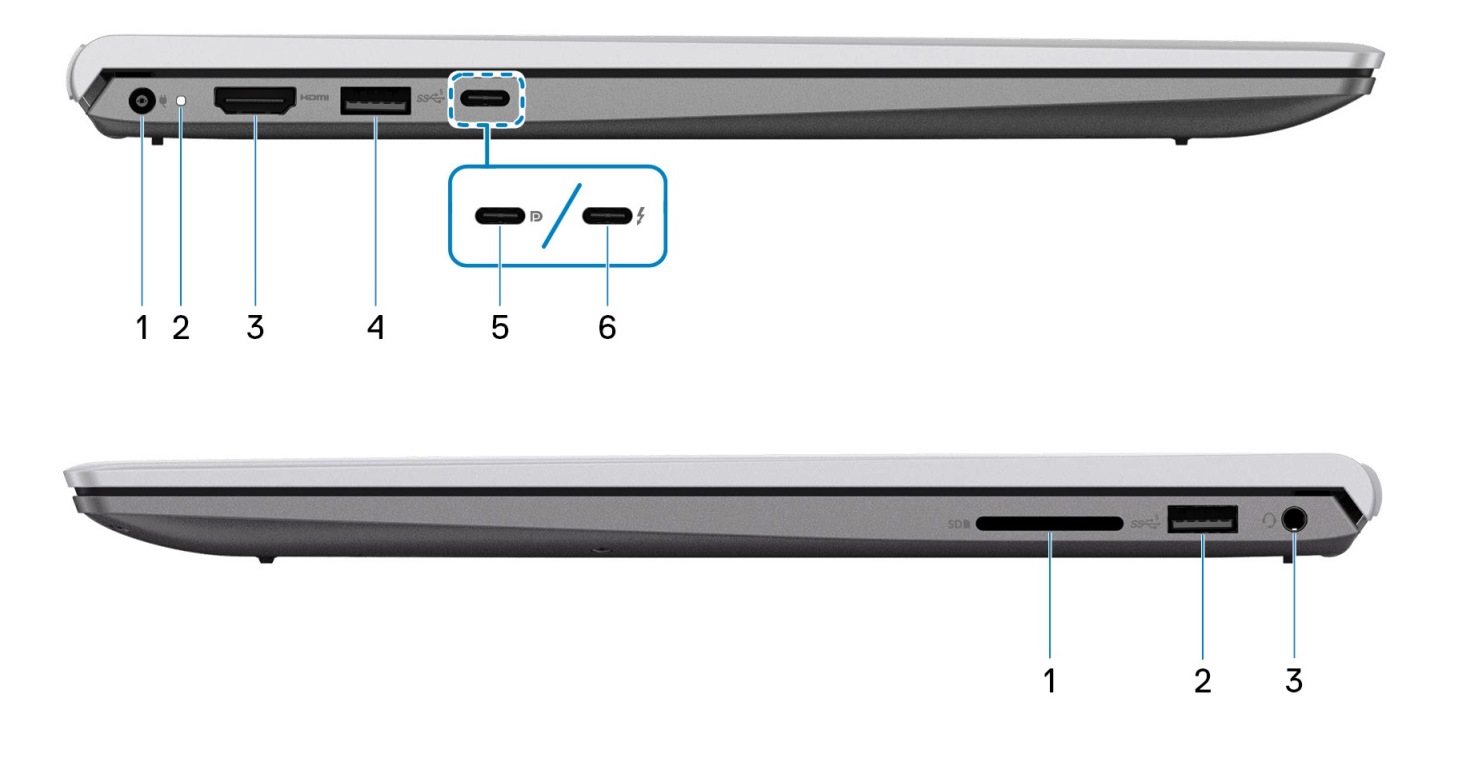
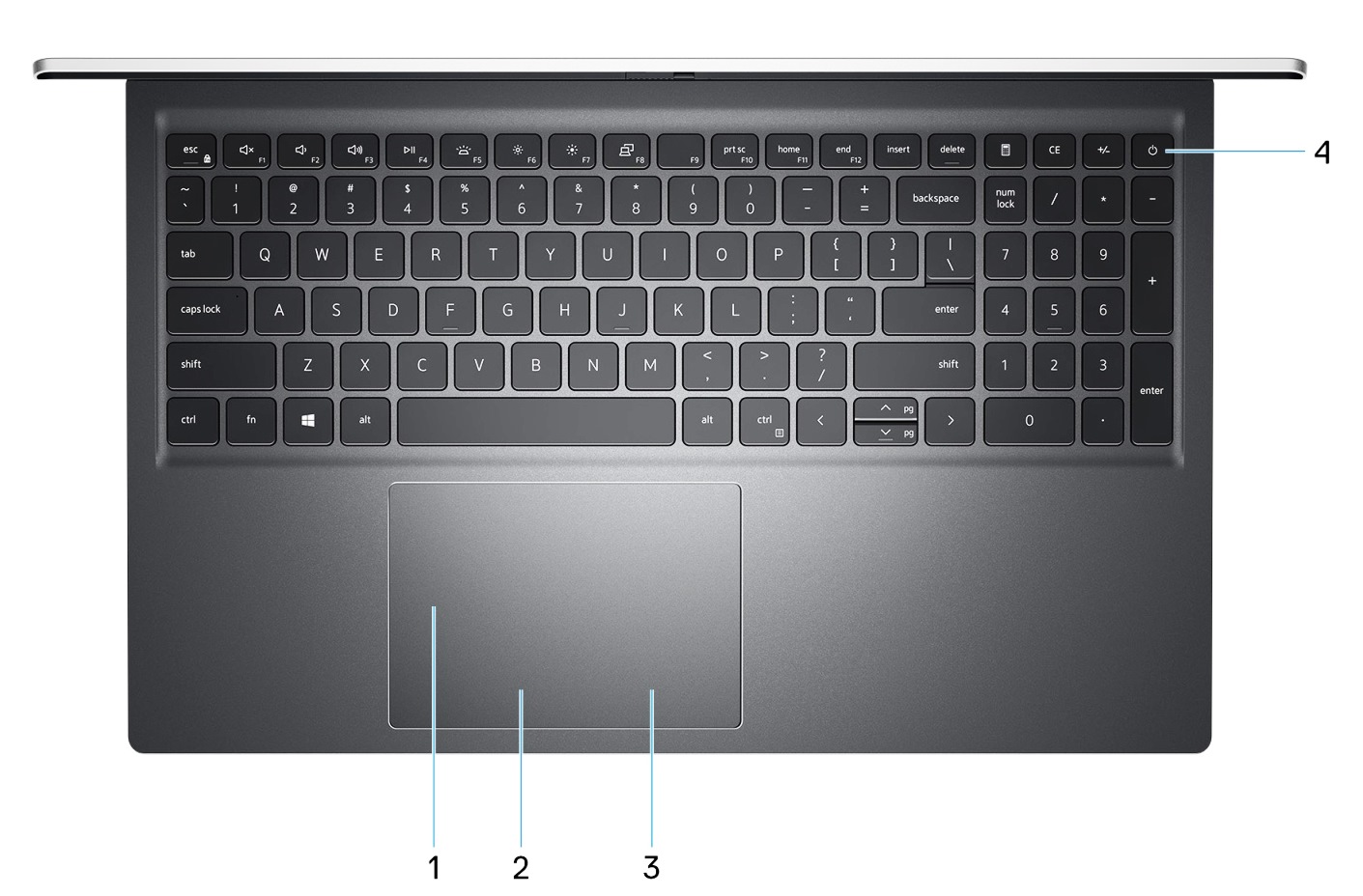
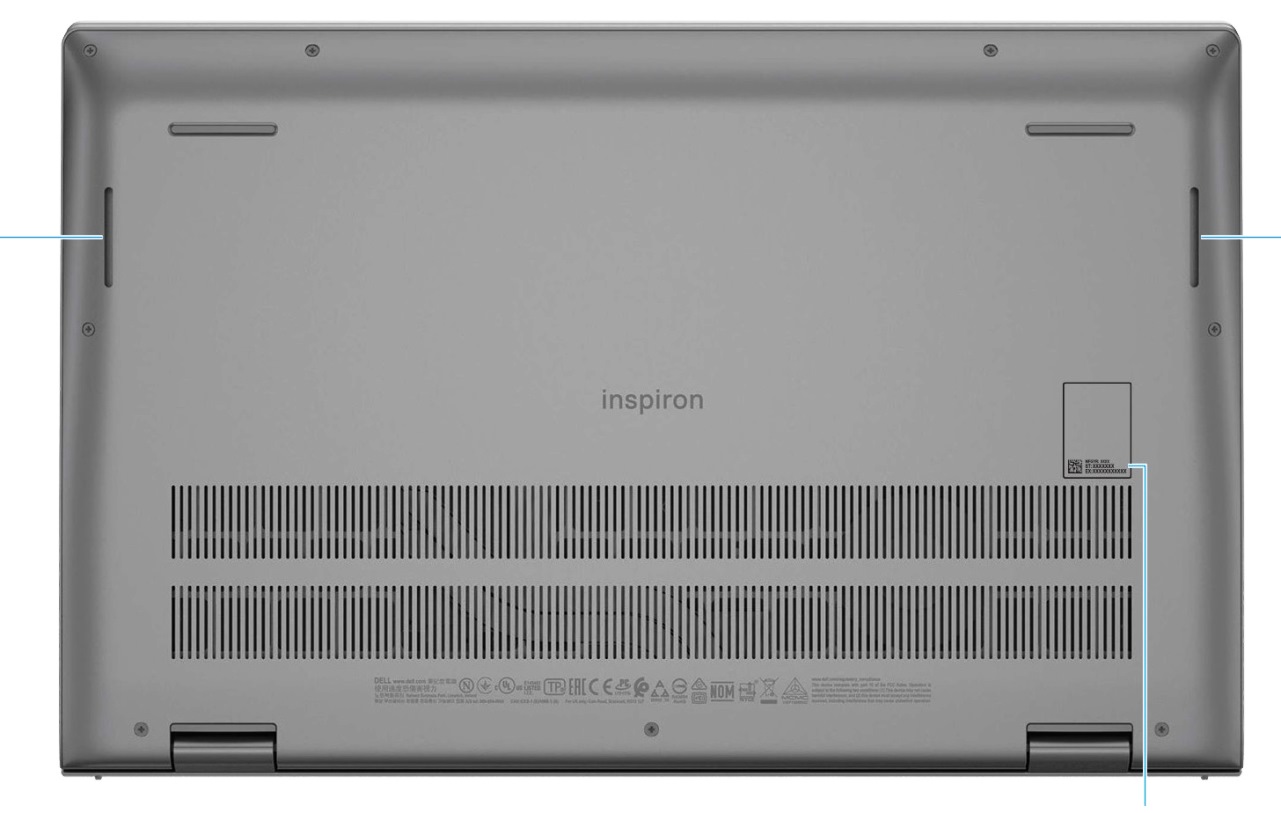






★★★★★1 out of 5 stars
Dell Inspiron 15 5510 audio and speaker issues:
Sound System Not Functioning both input and output.
Started using the computer just a few days ago. Speakers repeatedly defaults to headphones(Realtek USB2.0 Audio) Microphone not functioning. Tried troubleshooting several times including rebooting no joy! Dell HELP ASAP!!!
★★★★★5 out of 5 stars
Overalls performance of this laptop is good.
This is a good laptop. It is working well during one month of regular uses for 5-6 hours. Battery is full charge in aprox 1 hour 30 minutes & its backup is aprox 6-7 hours for 3D software uses.
★★★★★5 out of 5 stars. · a month ago
Review of Dell Inspiron 15 5510
After working with the Dell Inspiron 15 5510, I found it to be extremely easy to setup. Having 16 GB of RAM and an SSD drive makes this laptop very responsive with no lag. The laptop came installed with Windows 11. Configuration was very simple and files copied quickly from my old laptop to this one. The display is very clear and the HDMI port makes adding another monitor very convenient. The only drawback I found so far is that it only has 2 USB 3.2 ports rather than 4 as my older Inspiron had. I had to connect a USB 3.0 hub to connect all of my devices to the laptop.
★★★★★5 out of 5 stars
Dell Inspiron 5510 core i7 review:
So far, very snazzy!
With the i7 and 16 gb RAM, it’s a new level of performance. After settling for low-end (very low cost) devices for far too long, I believe the investment in the Inspiron 15 5510 will make my work so much easier. Lightweight case, lovely backlit keyboard and easy transition to Windows 11. I WISH the num lock button had its own on/off light as does the caps lock but, hey, it’s a minor thing. I’m early into using the device but so far it has been painless. And I remember from many, many years ago that Dell’s support was awesome; I’m guessing it still is.
★★★★★5 out of 5 stars
Awesome Machine
With 16GB RAM (upgraded) and i7 chipset, I just love this computer in ways it works, particularly when handling heavy applications like video editing.
★★★★★5 out of 5 stars
Everything is good overall.
PROS: Display is beautiful. Processor is fast. Keyboard is good. Battery backup is around 6 hours during normal uses. Touch pad is very responsive. sound is clear but not very loud. heating is normal.
CONS: Camera is average and video recording is little laggy. Sometime after pressing power button the screen get ON again after few seconds.
★★★★★1 out of 5 stars
Touch pad not working intermittently from day one
Inspiron 5510 brought from Dell website on 8th October and from that point I am facing touch pad issue and replaced touch pad but intermittently I am facing same issue and asking for laptop replacement but not happened yet don’t know why this much trouble is giving to dell customers.
★★★★★5 out of 5 stars
Great computer
Love the Inspiron 5510 with 11th gen i7 chips and SSD. It works beautifully. Only difficulty has been with the lack of a decent program for moving my data and programs from my old computer. I didn’t order the Dell Migrate (which I think should just come with the purchase), and wasn’t able to access it later. Asked for Dell help, but they couldn’t figure out how to access it or purchase it later. It’s not visible on the Dell webpage. But there are other ways and my computer works, looks and feels just as I hoped it would.
★★★★★5 out of 5 stars
THE Essential Laptop from DELL
Other than not having a touch screen (unavailable at time of purchase) I highly recommend the Inspiron 15 5510. You will find it an exceptional experience. It practically performs your work for you!!! The best yet in its price range and all that I added to it to enhance my workload.
★★★★★5 out of 5 stars
I Didn’t Expect So Much
When I ordered my Dell Inspiron, I knew the software and the hardware that I was getting. I didn’t expect the computer to be packed with so many nifty features like My Dell, which give so many personalizing options for it. Also, ordering it was a breeze, and the customer service I experienced while placing my order was the best I’ve ever experienced from a computer company.
★★★★★1 out of 5 stars
Upset Customer :(
I bought my brand new lap top online from the Dell website. When I received it, the mouse touch pad was not even installed. I spent two hours on the phone with a technician who wasn’t able to download the necessary hardware. My job is demanding, I travel a lot and now have to carry an external mouse with me. I expected my laptop to come fully equipped as advertised. Now, I have to wait two weeks for a drive for the touch pad and then even longer for a technician to come to my house to install it. Not happy. This is an expensive lap top that I bought outright. I shouldn’t have to worry about this, but I am.
★★★★★5 out of 5 stars.
Easy setup!
Purchased my new Inspiron 15 5510 during the Black Friday sale. It arrived in just a couple days! I turned it on and it walked me through the setup, step by step! Very easy for this 70–year old grandma!! This laptop is fast and intuitive–found my printer and I was ready to go! So far, I have no regrets. It is light and will be easy to use on business travel trips.
★★★★★4 out of 5 stars
Great Product but could do a little better
This is a good laptop and for it’s price its even better. However things could of been better like the charger I received was the exact same one as my other 4year old dell and the adapter gets more hot then the old one from the 4 year old laptop. Also although it says that it keeps its self cool it sometimes gets warm and a little noisy. I also found out that the left vent just in front of the bottom of the screen is blocked and is just for the looks. I think that is why the left part sometimes gets hot and the right doesn’t. Overall I think it is a great product but next time maybe just fix a few things.
★★★★★5 out of 5 stars
My new Inspiron 15, 5510- works well right out of the box
After 7 years of working with my trusty Inspiron, I bought the new 5510, Core i7, 16 GB memory with 500GB SSD. Right out of the box it worked well, with both Win 11 and the Dell Support software started almost automatically. The laptop is elegant and the keyboard is comfortable. The laptop display is good, but I also bought an external monitor (32″ LG QHD, connected HDMI) which makes my life even easier. The only negative I’ve found is the limited number of ports, and most particular, the absent of Ethernet cable connection port. This fact must be highlighted in the spec. I have solved the problem by purchasing Ethernet-to-USB 3.0 hub with 3 additional USB ports. Plugged it into one of the (only) two USB’s in my laptop and now I have USB ports: 3 (on the hub) 1 (on the laptop), and I’m wire-connected to the Ethernet.
★★★★★2 out of 5 stars
Product damaged
The touchpad buttons are very poor and it is very loose. Caps lock indicator light is on even I off the button. Heating enormously . Audio Jack is not working. Fan noise is very loud while gaming. Mouse stop working for some time and then again starts working and again stop working.
★★★★★1 out of 5 stars
Not a good quality product
Flickering in screen is the main issue with this laptop
★★★★★3 out of 5 stars
Dell Inspiron 15 5510 issues with laptop:
The issues faced by me after 1 month of use are as follows:
(1) When moved around (taken from one room to another, working from the lap) the tack-pad behaves funny : The cursor will freeze and it flickers. Basically the trackpad stops working for a 10-20 sec. before its starts working again.
(2) The earphones are not recognized in one try. You will have to try 2-3 times for the earphone jack to get detected (FYI : I am using mid range JBL earphones and this problem is seen with my other pair of earphones as well.)
(3) The SSD is fast, but not as fast as higher end ones. That’s why it takes 13-15 sec to boot up instead of 8-9 sec. required in comparable machines.
★★★★★5 out of 5 stars
Inspiron 15 5510 11th generation specs and review:
Great laptop so far. It felt hot above the Fn keys at first but I turned the keyboard light off and that solved the problem. It came with some crapware but I was able to uninstall McAfee and other pre installed useless garbage. I did an internet speed check before and after uninstalling SmartByte and my internet speed was much faster after uninstalling it. I want to know why you guys would pre-install programs that slow the computer down. I’m guessing it has something to do with money… I had to manually go through the control panel and deny programs access to my camera and microphone…the default settings were not made with privacy in mind. I noticed the screen was flickering occasionally but that stopped when I changed the refresh rate from 60 Hz to 48 Hz. Windows 11 is okay so far but I might install Linux Mint later on. I don’t like not being able to uninstall programs that I will never use, like “Xbox Game Bar.” Maybe there is a way to uninstall it and I just haven’t figured it out yet. With that said, I love the feel of this laptop, the numpad is great, and it has been running very smoothly lately. I hope it continues to run smoothly for many years to come.