Dell has recently launched “Inspiron 14 5493” non-touch laptop with 14 in. screen size, Intel 10th Gen. processor and SSD inside. This laptop is your personal home-entertainment center for immersive viewing, featuring a narrow border.
The price of Dell Inspiron 5493 base version is $430 which includes Intel core i3 processor, 128 GB SSD and 4GB RAM. The price of this Inspiron 5000 series model goes high as more specs are added.
Dell Inspiron 5493 Specifications:
| Brand | Dell |
|---|---|
| Series | Dell Inspiron 5000 |
| Model | Dell Inspiron 14 5493 |
| Color | Platinum Silver |
| Price | $430-$730 |
| Usage Type | For Home |
| Processor (CPU) |
|
| Operating System (OS) | Windows 10 Home (64-bit) (Included in base version) Windows 10 Professional (64-bit) Ubuntu |
| System Memory (RAM) | 4 GB Memory, 1 x 4 GB Slot, Type DDR4, Speed 2666 MHz (Included in base version) 8 GB Memory, 1 x 8 GB Slot, Type DDR4, Speed 2666 MHz |
| Storage | 128GB M.2 PCIe NVMe Solid State Drive (SSD) (included in base version) 256GB M.2 PCIe NVMe Solid State Drive (SSD) 512GB M.2 PCIe NVMe Solid State Drive (SSD) |
| Screen Size | 14.0-inch |
| Display Other Specs | Full High Definition (FHD) Screen resolution (1920 x 1080) Anti-glare LED Backlight Non-touch Narrow Border WVA Display |
| Touchscreen | No |
| Graphics (GPU) | Intel UHD Graphics with shared graphics memory |
| Camera | Integrated widescreen HD (720p) Webcam with Single Digital Microphone One HD fixed focus Sensor type CMOS sensor technology Still image 0.92 megapixel (HD) Video 1280 x 720 (HD) at 30 fps |
| Height | 0.71″ – 0.83″ (18.0 mm – 21.0 mm) |
| Width | 12.94″ (329 mm) |
| Depth | 9.43″ (240 mm) |
| Weight | 3.13 lb (1.42 kg) |
| Wi-Fi | Qualcomm® DW1810, 1 x 1, 802.11ac with Wi-Fi, Wireless LAN |
| Ethernet LAN | Yes |
| Bluetooth | Bluetooth 4.1 |
| Keyboard | Backlit Keyboard |
| Audio and Speakers | 2 tuned speakers, audio processing by Waves MaxxAudio Pro Controller Realtek ALC3204 Internal interface Intel High-definition audio |
| Ports | 1 SD Card Reader Slot 1 USB 2.0 Port 1 HDMI 1.4b Port 1 USB 3.1 Gen 1 Type-C™ (data only) (Only available on configurations with NVIDIA® GeForce® MX230 graphics.) 1 RJ45 Port 2 USB 3.1 Gen 1 Port |
| Battery | 3-Cell, 42 WHr, Integrated battery |
| Finger Print Reader | Yes, with Windows Hello (Optional) |
| Battery other specs | Battery type polymer (42 WHr) |
| Security Software | McAfee LiveSafe 12 Month Subscription (Not included in the base version) |
| Other Software(s) Installed | n/a |
For Frequently Asked Questions (FAQs) click Dell Inspiron 5493 FAQs
Dell Inspiron 14 5493 specs, 5000 series laptop, 


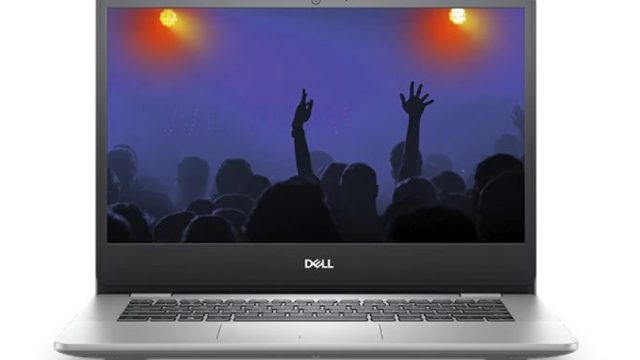
Dell Inspiron 5493 laptop is great for college students like me; it has optimal speed and storage. However, it requires frequent charging due to the low battery life of about 4 hours. There also appears to be an issue with the display or maybe the laptop itself… I’m not sure, but the screen randomly goes black and the whole laptop shuts down. I have no idea why it does this as I only purchased this laptop a week ago, but it gets really irritating after a while. Besides this issue, the Inspiron 5493 is a decent laptop for the price; I would choose something with a longer battery life.
Touch Pad Sensitivity:
Have used Dell products for years. Needed a new laptop since old one was too outdated to run Windows 10. Am so disappointed in the difficulty of dealing with the touchpad. Have set the sensitivity to “low sensitivity” but it doesn’t help. Very, very difficult to use and not have something unintended selected. Definitely slows down productivity with having to “correct” whatever it accidently selected. Technies need to address this and come up with a solution. For this reason alone, am giving it one star. Don’t understand why this wasn’t mentioned in the product reviews on Dell’s site or reviewer sites. Found lots of complaints after we bought it by searching for the specific touchpad problem.
Poor WiFi performance and unstable after tech support
From the first use I experienced poor Wifi performance which Dell could not resolve. This new laptop would have 1-3 Mb download speeds while my 7 year old Dell laptop would have 40+ Mb on my home network. I spent hours talking with technical support. In the process of reinstalling Windows and drivers multiple times trying to resolve it, the laptop became unstable and would crash every few minutes and when the waking up (lid opened). At one point I was left to reinstall Windows myself with emailed instructions in broken English. Returned for refund.
Overall a nice product with some Wi-Fi and heating issues.
Dell inspiron 5393:
I am facing some trouble with wifi speed when I extend wifi using the laptop and sometimes the laptop back panel gets really hot. Otherwise, I’ll recommend this laptop for light to moderate daily usage. It’s compact, light and decently powered.
Light, fast, perfect!
I needed to replace my Windows 7 laptop. Going from a Dell to a Dell was an easy decision. This time, I really wanted to go with an SSD for those lightning fast startups. My old laptop was a 17″, this time I went with a 14″ and I am glad I did. This one is very light. I couldn’t be happier!
My overall experience was good and I am happy with the 5493. It is user friendly and easy for me to use since I am not really computer literate. I am curious about one thing ? Where is my 14 inch screen ? I bought it looking to upgrade and get a larger screen and thought 14 inches was about right. When it came in and I set it up I put a tape on the screen and it’s 12 and 3/16ths. Now excuse me for checking but that’s way short of 14 inches and I don’t appreciate paying for a 14 inch screen and not receiving it but the laptop is nice. Do I get a price cut due to false advertising ?
Laptop Received but missing software!
I recently purchased an Inspiron 5493 that came with Microsoft Office among other things. When I received the laptop (which came earlier than expected), I began the initial process but within two minutes ran into problems because there were all sorts of drivers and software that were supposed to be loaded that were not. I spent a total of nearly SIX hours on the phone with two different techs who helped to get it squared away. I’ve NEVER had this problem before. Not sure I’ll go through Dell again….sure left a bad taste in my mouth.
Excellent Product
The Performance this device delivers for the price is incredible.
Two Main Issues: 1) The fingerprint identifier never works. It took at least 1/2 hour to setup initially with every curve of my fingerprint scanned but the fingerprint scanner NEVER recognizes my fingerprint and I therefore (fortunately) use my pin to log on. Very disappointed. Also, the start button takes several attempts before the laptop starts up. This is just crazy. My old Dell booted up immediately upon pressing the startup button. Very bad; 2) I purchased Cyberlink Media Player Power 19 with Power DVD with my Dell 5493. Only one problem it does not play Blu-rays! I checked out this problem online and it turns out there are files missing in windows 10 which renders the Cyberlink player useless with regard to Blu-ray Discs unless there are installed. Apparently this problem is not uncommon and has been know of for years! I tried to download these missing files but every website I try and download from is blocked by MacAfee, so now I am stuck. Having this issue with Windows 10 and Cyberlink Media Player out there and Dell continuing to sell the Media Player with Windows 10 is dishonest. I always thought Dell better than this.
Well this computer is a bit faster than my Dell computers (windows 7). However, the keys are a mess. If I just go to say “delete” it will bring up a screen to save etc. When I just put the mouse on anything it made end up on a different page, act like enter, delete etc. and I never even pushed enter. Writing this feedback has no bar to see the next line. I put in software touchfreeze to help but it don’t work on this computer. To me back in the days of DOS and even Windows 95 were much better.
You have remarked very interesting points! ps decent site.
i have low fps problem for league of legend